Review - Animated Illustrations by Jamie Bartlett
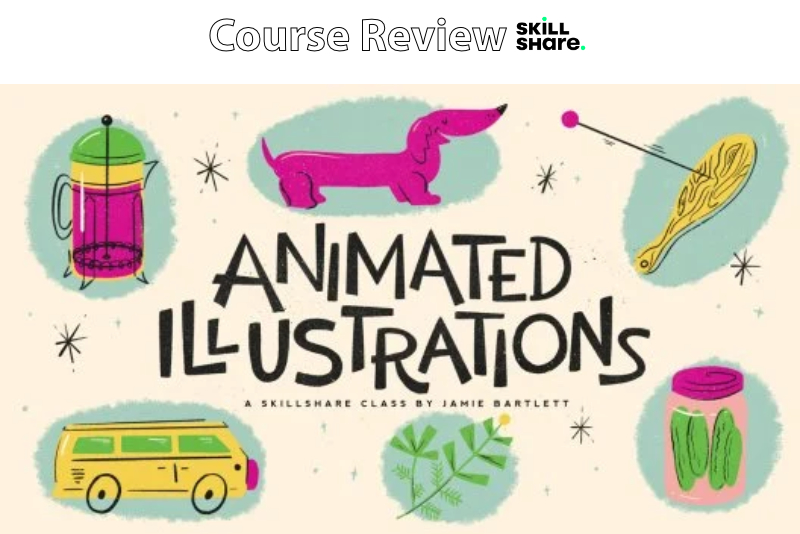
Animated Illustrations by Jamie Bartlett
In this Skillshare course entitled Animated Illustrations by Jamie Bartlett, you will learn three animation techniques in Photoshop®. This is one of the best courses I have found that teaches how to animated with Adobe Photoshop.Bartlett begins by explaining how to prepare your artwork for animation. She discusses how to organize and merge your artwork layers as needed for the animation. After that, she is ready to animated.
Bartlett walks you through setting up the animation Timeline for the animation. Her first example is a tween animation of a clock shaped as a cat. The cat's eyes and tail will be animated. For each frame in the animation, she repositions the eyes and tail. Once she sets the duration for each frame she is ready to test the results.
The next type of animation uses the Puppet Warp tool and smart objects in Photoshop. For each frame, Bartlett uses the Puppet Warp tool to reshape the animated items, which are flowers and a curtain. She manages to animate the flowers and curtain to appear to be moving in unison. The third type of animation is a simple frame by frame animation. Bartlett creates this line drawn animation by animating smoke above the chimney of a building.
Now it's time to export your animations. Bartlett demonstrates how to export your animations both as an animated gif and as a video.
Animated Illustrations by Jamie Bartlett
Hand Lettered GIFs by Jamie Bartlett
In this Skillshare course entitled Hand Lettered GIFs by Jamie Bartlett, you will learn how to animate hand drawn lettering in Photoshop. Bartlett takes you through the process of importing your hand doodled lettering or message in to Photoshop and then how to animate your artwork.After creating five examples of the same message, Bartlett starts by hand tracing the lettering and then scanning the five tracings in to Photoshop. After placing each tracing on its own layer, she demonstrates how to align the five tracings together, in preparation to be animated. She also demonstrates how to use the distort feature to remove any perspective problems caused by scanning. Next, Bartlett resizes the tracings and demonstrates how to use the adjustment feature to clean up the artifacts from the scan. Finally, she uses a gradient map to recolor the artwork.
With each tracing on its own layer and prepared for animation, Bartlett demonstrates how to animate. Finally, she demonstrates how to export the animation both as an animated gif and as a video.
Bartlett is a graphic designer and letterer. She runs a shop in Denver, CO.
Hand Lettered GIFs by Jamie Bartlett
Disclosure: As a participant in the Skillshare affiliate program, some of the links in this article are affiliate links. However, my opinions are completely my own based on my experience.
Screenshots used by permission of Skillshare .

Related Articles
Editor's Picks Articles
Top Ten Articles
Previous Features
Site Map
Content copyright © 2023 by Diane Cipollo. All rights reserved.
This content was written by Diane Cipollo. If you wish to use this content in any manner, you need written permission. Contact Diane Cipollo for details.







